Using the “Language Learning with Netflix” Plugin for Chrome
To practice my german, I’ve been watching german tv shows on Netflix. To get the most out of each show I watch, I’ve started watching them using the Chrome browser with the Language Learning with Netflix plugin. When I watch German shows, I usually watch them with German subtitles turned on and this nifty plugin adds the ability to hover over a subtitle to see the English translation. It also gives me the option of displaying all subtitles in a sidebar. This makes it very easy to view the subtitles and to look up words I don’t know without pausing. While I haven’t used all of the features, one other feature that I have found useful is that I can easily jump to a section of the video by clicking on the subtitle in the sidebar. This plugin is free, but there is a paid version of the plugin available. So far, I have only used the free version, but I might give the paid version a try, as unfortunately, the free version is a bit limited. In particular, it has a hard time with slang words and very often the translation for those are not found. Even with that limitation, the free version is helpful enough that I highly recommend using this plugin.
For more information about this plugin, visit the plugin website, which includes user instructions.
- Language learning with Netflix (plugin site)
- User manual
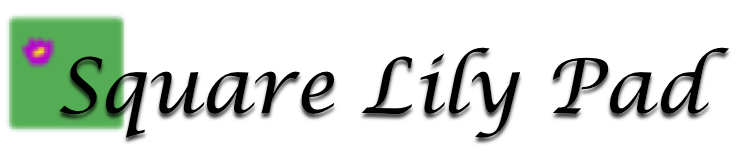


Leave a Reply